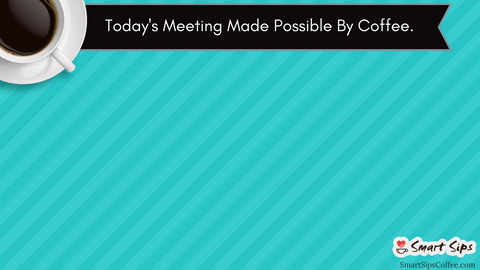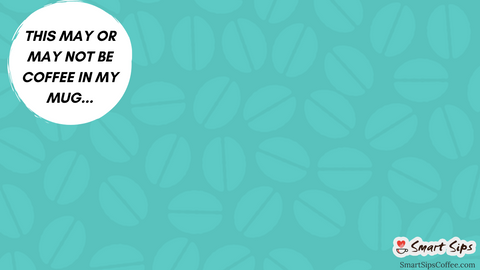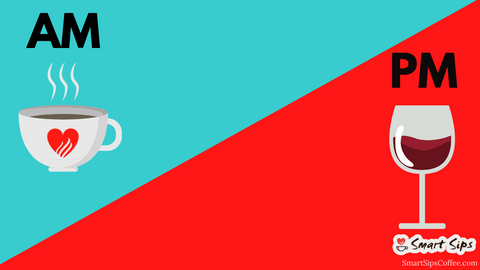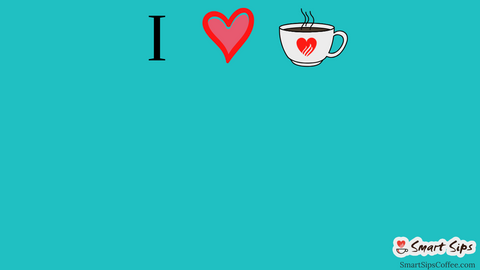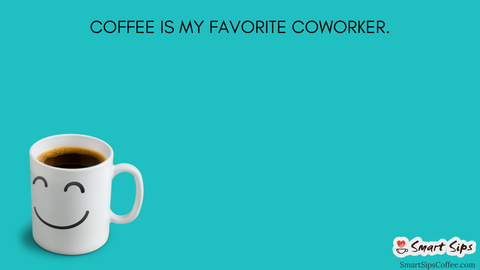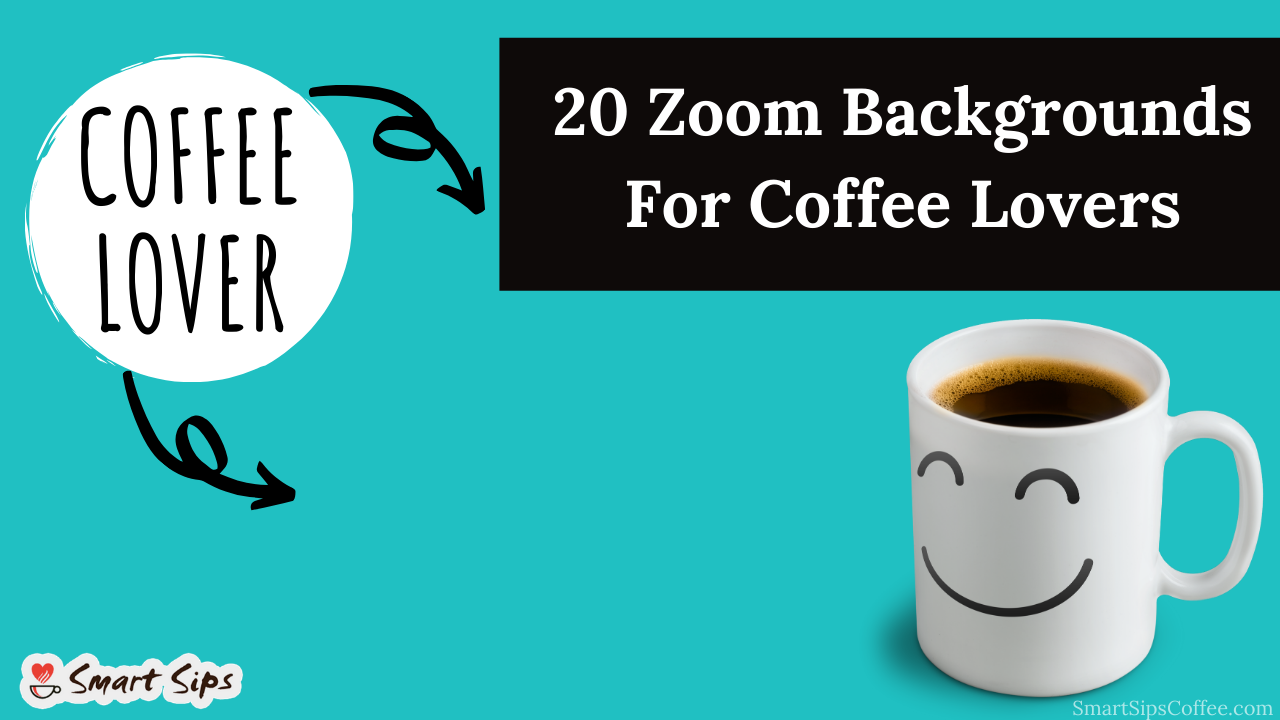
Add some fun to your video conference calls and virtual happy hours with these Zoom backgrounds for coffee lovers!
The new norm has become virtual classrooms, video conference work meetings, virtual happy hours and video chats with friends and family. One of the most popular video conference platforms used today is the Zoom app.
Did you know that you can customize your background on Zoom?
We’ve created some fun Zoom backgrounds for coffee lovers! Spice things up a bit and add some excitement to your video calls. And bonus... you can hide that messy room!
How to Download Our Zoom Backgrounds for Coffee Lovers:
- Right click on the background(s) you want below and save to your computer.
- Once on Zoom, click the ^ next to the "Stop Video" option and click "Choose Virtual Background". Then simply click on the + to upload the image and enjoy your fun, unique coffee themed Zoom backgrounds!
If you're not sure how to add a background to Zoom, click here for a quick tutorial on how to add backgrounds.
Share pics of you using the backgrounds on social media and tag us in them (@SmartSipsCoffee) or email them to info@smartsipscoffee for us to share!